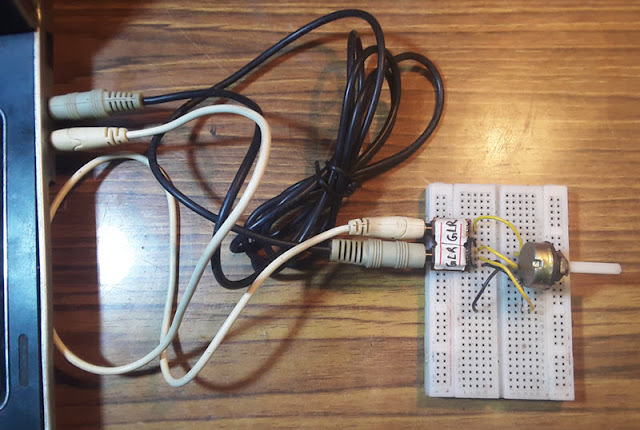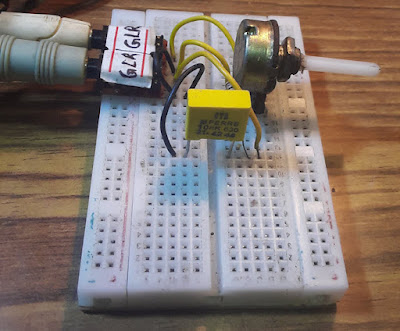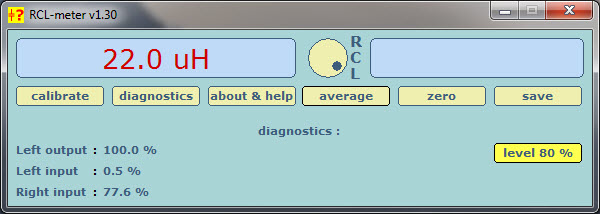Are you an electronics enthusiast looking to measure resistance, capacitance, and inductance without breaking the bank on expensive equipment? Look no further! In this tutorial, we'll show you how to build a PC-based LCR meter using readily available components and software.
Why Use a PC as an LCR Meter?
Traditional LCR meters can be quite costly, making them inaccessible for many hobbyists and beginners. Additionally, while digital multimeters are affordable and can measure resistance and capacitance, they often fall short when it comes to measuring inductance. Our DIY solution leverages your PC's capabilities, offering an alternative that's both cost-effective and functional.
How It Works
LCR meters measure inductance, capacitance, and resistance using a voltage divider circuit. By applying a known AC signal of a known frequency, we can measure the voltages across the components under test (DUT) and a known resistor. With this information, we can determine the impedance of the DUT.
Hardware and Circuit Diagram
To build your PC-based LCR meter, you'll need a few basic components: a 1k potentiometer, a 10k resistor, and two male-to-male audio jacks.
The circuit diagram is straightforward, with careful attention paid to the accuracy of the 10k resistor, as it is crucial for the software's operation. Calibration using the potentiometer ensures accurate readings.
Download and Install Free PC LCR Software
The software you'll need, RCL-meter, is freely available for download. While the original download link may be inactive, alternative sources can be found online.
Download Install Free PC LCR Software
Once installed, take care not to immediately run the program, as it can produce loud, high-frequency sounds.
Calibration and Testing
After building the circuit and connecting it to your PC's audio jacks, launch the software. Follow the setup prompts, adjusting input levels and performing diagnostics as instructed. Calibration is straightforward, involving open and short circuits to set the baseline for measurements.
Testing Your Components
Once calibrated, you can begin testing resistors, capacitors, and inductors. The software guides you through the process, providing accurate measurements of each component's value. Results are displayed clearly, allowing you to verify the accuracy of your components.
Video Demonstration
For a visual guide on setup and operation, check out our accompanying video demonstration. See firsthand how to use your DIY PC LCR meter to test various components with ease.
Conclusion
With your DIY PC-based LCR meter up and running, you have a versatile tool for electronics experimentation and testing. Whether you're a student, hobbyist, or professional, this budget-friendly solution empowers you to explore the intricacies of electronic circuits without breaking the bank.
Explore More Electronics Tools
Looking to expand your electronics toolkit? Consider other essential instruments like oscilloscopes, signal generators, and power supplies. With the right tools at your disposal, there's no limit to what you can create and discover in the world of electronics.
Unlock the potential of your PC and dive into the fascinating realm of electronics measurement with your homemade LCR meter. Happy experimenting!