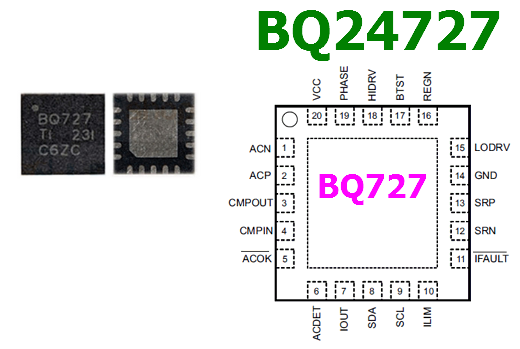In my earlier notes, I described the laptop power-up sequence, detailing which components and ICs receive power first. Continuing my investigation into laptop repair, I discovered that the NPCE885PA0DX - I/O controller chip also known as the KBC(Keyboard Controller) - is the first IC connected to the DC power input supply circuit in Dell laptops.
NPCE885PA0DX (KBC) Connections
NCT7718W – Thermal & fan control IC (monitors CPU/GPU temps and regulates cooling).
PCH(Platform Controller Hub) – Acts as the motherboard’s central hub, managing data flow between CPU, RAM, and peripherals.
BQ24727 – Battery charge controller (regulates power from AC adapter and battery).
Touchpad – Receives input signals and communicates with the EC.
In this note I wanted to write focus on the BQ24727 battery charger IC.
BQ24727 Battery Charger IC
The BQ24727 is a synchronous battery charge controller responsible for managing power delivery in the laptop.
Below is how it functions and connects within the system:
1. Key Functions
Power Path Management:
Selects between AC adapter (DC-in) and battery power based on availability.
Ensures seamless transitions between power sources.
Battery Charging:
Controls Li-ion/Li-polymer battery charging (CC/CV phases).
Supports programmable charge current/voltage (set via SMBus/I²C).
System Power Regulation:
Generates +VCC_CORE and other secondary voltages for the motherboard.
2. Critical Connections
ACIN (Adapter Detection): Monitors DC input voltage (typically ~19V in Dell laptops).
REGN (LDO Output): Supplies 6V to internal circuitry.
SMBus (I²C): Communicates with the KBC (NPCE885PA0DX) for charge control.
BATDRV (Battery MOSFET Control): Drives the battery discharge FET.
CMSRC/ACDRV: Controls the AC adapter MOSFET for power switching.
See the following BQ24727 charger circuit diagram below.
3. Failure Symptoms
No charging (battery not detected).
Laptop only works on AC, not battery.
Overheating during charging (faulty current regulation).
Next Steps in Analysis
In my upcoming notes, I plan to explore:
✅ How the PCH (HM77) interacts with the KBC during boot-up.
✅ Troubleshooting common BQ24727 failures (e.g., no-charge issues).
✅ The role of the NCT7718W in thermal emergencies (e.g., fan failure).